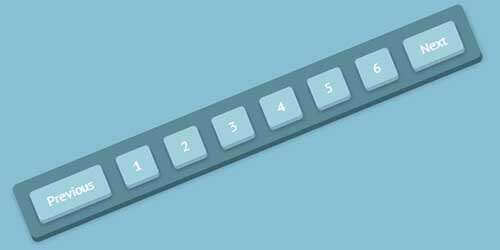
Sadece Css3 kullanılarak hazırlanmış bir buton örneği. Bu buton örneğinde bütün 3D buton örneklerinde olduğu gibi linkler tıklandığında butonlar içeri batıyor. Buton örneğimiz sayfalama olarak hazırlanmış olsada siz dilerseniz menü olarak yada sadece buton olarak ta kullanabilirsiniz.
Kullanım
- Head etiketleri arasına eklemeniz gereken bölüm.
Css :
@import url(https://fonts.googleapis.com/css?family=PT+Sans);
* {box-sizing: border-box}
html {background: #88bfd4; text-align: center}
/* First styling the menu */
#menu {
list-style: none;
padding: 0 12px; margin: 0;
background: #5c8a97;
margin: 100px;
display: inline-block;
height: 50px;
overflow: hidden;
border-radius: 5px;
/* 3d effect using box-shadows */
box-shadow: 0px 4px #3b636e, 0px 4px 6px rgba(0, 0, 0, 0.3);
}
/* Now the list items */
#menu li {
margin-left: 10px;
display: inline-block;
position: relative;
bottom: -11px;
}
#menu li:first-child {margin: 0}
/* The real fun begins here :D */
#menu li a {
background: #a1d0dd;
display: block;
border-radius: 3px;
padding: 0 12px;
color: white;
position: relative;
text-decoration: none;
height: 27px;
font: 12px / 27px "PT Sans", Arial, sans-serif;
/* Now the 3d effect */
box-shadow: 0px 3px #7fafbc, 0px 4px 5px rgba(0, 0, 0, 0.3);
transition: all 0.3s ease;
}
/* Basic design is ready, now let's make it animate when hovered or clicked */
/* For this, we'll use transition property */
#menu li a:hover {background: #bae0ea}
#menu li a:active {
background: #bae0ea;
/* Now, let's make it look like its pressed down when clicked */
bottom: -3px;
box-shadow: 0px 0px #7fafbc, 0px 1px 3px rgba(0, 0, 0, 0.3);
}
- Body etiketleri arasına eklemeniz gereken bölüm.
Html :
<ul id="menu"> <li><a href="#">Previous</a></li> <li><a href="#">1</a></li> <li><a href="#">2</a></li> <li><a href="#">3</a></li> <li><a href="#">4</a></li> <li><a href="#">5</a></li> <li><a href="#">6</a></li> <li><a href="#">Next</a></li> </ul>