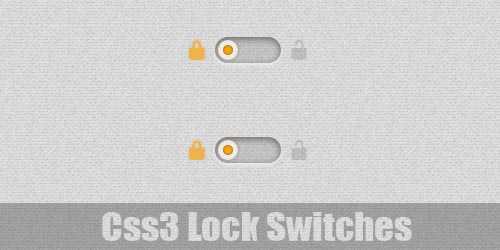
José Barcelon-Godfrey tarafından hazırlanmış bir Css3 switch buton örneği. Basit checkbox (onay kutusu) örneğine css3 kullanarak farklı bir görüntü kazandırmış. Normalde tıklandığında içinde okey işareti beliren checkboxlar bu örnekte tıklandığında slayt bir işlem gerçekleşiyor. Resimde de gördüğünüz gibi bir tarafta açık kilit bir taraftada kapalı kilit bulunuyor. Checkbox alanını her tıkladığınızda ortada bulunan sarı ve beyaz renklerle oluşturulmuş olan işaret bir sağa bir sola hareket ediyor.
Kullanım
- Head etiketleri arasına eklemeniz gereken bölüm.
Css :
@import url(https://weloveiconfonts.com/api/?family=entypo);
/* entypo */
[class*="entypo-"]:before {
font-family: 'entypo', sans-serif;
}
body {
background:#ccc url(bg.png);
background-size: 180px;
}
::selection {background:transparent;}
.box {
width:120px;
height:50px;
margin:50px auto 0px auto;
}
input[type="checkbox"]{display:none;}
label[for="lock"] {
float:left;
display:block;
width:60px;
height:20px;
padding:3px;
margin:0px 10px;
border-radius:30px;
background:rgba(0,0,0,.1);
box-shadow:inset 0 2px 10px #666,
0 2px 5px #eee;
}
label[for="lock_one"] {
float:left;
display:block;
width:60px;
height:20px;
padding:3px;
margin:0px 10px;
border-radius:30px;
background:rgba(0,0,0,.1);
box-shadow:inset 0 2px 10px #666,
0 2px 5px #eee;
}
.switch {
display:block;
width:10px;
height:10px;
padding:5px;
background:#eee;
box-shadow:inset 0 0 5px rgba(255, 165, 0,0.25),
0 0 5px #888;
border-radius:20px;
-webkit-transition:.3s;
-moz-transition:.3s;
-o-transition:.3s;
transition:.3s;
}
.switch:after {
content:'';
display:block;
margin:0;
width:10px;
height:10px;
background:#ffa500;
border-radius:8px;
box-shadow:inset 0 0 3px #555;
}
input[type="checkbox"]:checked ~ label[for="lock"] .switch {margin-left:40px;}
input[type="checkbox"]:checked ~ label[for="lock_one"] .switch {margin-left:40px;}
span[class*="entypo"] {
color:rgba(0,0,0,0.15);
float:left;
font-size:22px;
line-height:26px;
}
span[class="entypo-lock"] {}
span[class*="open"] {}
input[type="checkbox"]:not(:checked) ~ span[class="entypo-lock"] {
color:rgba(255, 165, 0,0.65);
text-shadow:0 0 3px #CFCFCF,
0 -1px 2px rgba(255, 165, 0,.5),
0 0 3px #CFCFCF;}
input[type="checkbox"]:checked ~ span[class*="open"] {
color:rgba(255, 165, 0,0.65);
text-shadow:0 0 3px #CFCFCF,
0 -1px 2px rgba(255, 165, 0,.5),
0 0 3px #CFCFCF;}
- Body etiketleri arasına eklemeniz gereken bölüm.
Html :
<div class="box">
<input type="checkbox" id="lock" name="lock" checked/>
<span class="entypo-lock" class="label"></span>
<label for="lock">
<div class="switch"></div>
</label>
<span class="entypo-lock-open"></span>
</div>
<div class="box">
<input type="checkbox" id="lock_one" name="lock_one"/>
<span class="entypo-lock" class="label"></span>
<label for="lock_one">
<div class="switch"></div>
</label>
<span class="entypo-lock-open"></span>
</div>